Camara Gadget Concept
Camara gadget concept made in cinema4D and Illustrator. Its a proyect that integrates Illustrator and Cinema4D, first making shapes and simples figures (concept art of the camera) that later on cinema4D these are changed and modified making these exact 3d art of a camara.

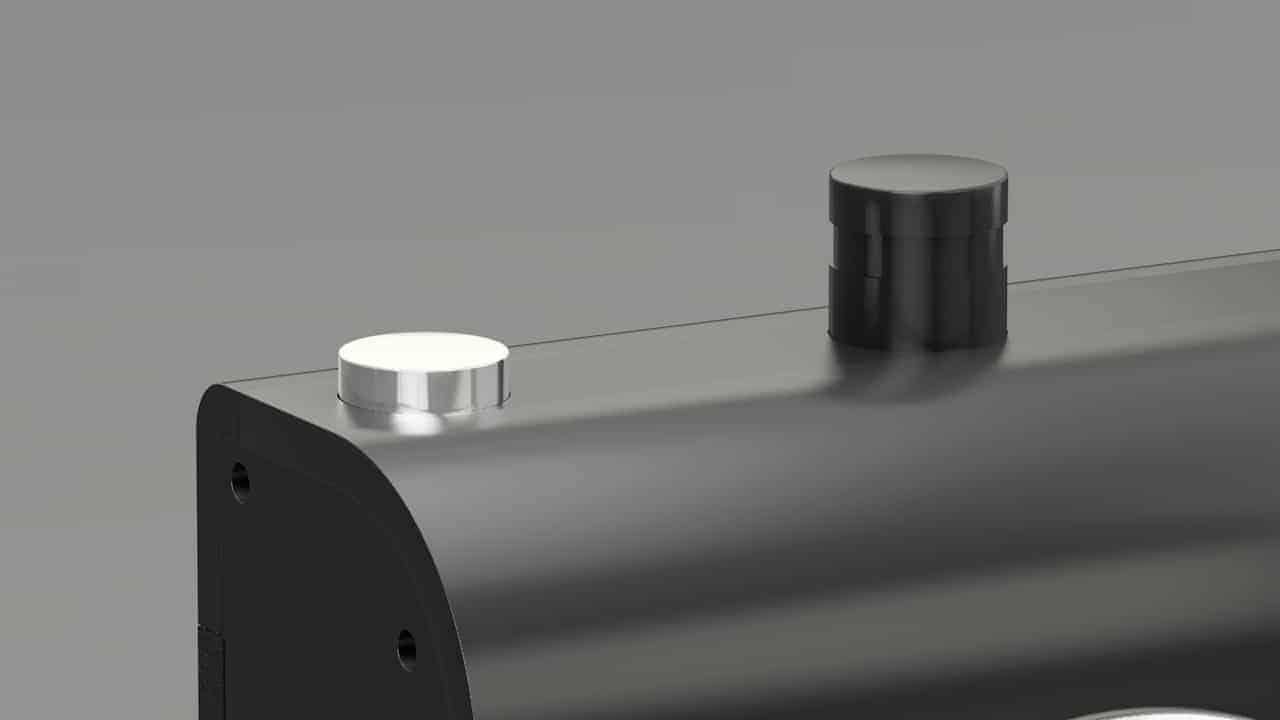
Well, i was learning about cinema4d and its a simple way of understanding the basics and intermedia knowledge of this program. This was a tutorial i found about integrating illustrator with cinema4d, so you can work whit shapes and forms. This techniche is being used for tv ads, bottles, animation with objects and accesories modeling. I was inspired on apple hardware and design, making it very simple and clean.


the first step is the shapes and figures on Illustrator. You have to make a mockup of your gadget or future image, you can draw it on a peace of paper if you like. When you are done, youll see the perspective view of your gadget, the front, the sides. Then you draw this figures on Illustrator, they have to be figures and shapes. The side of the camera for example. the lens are circular.
After this you merge this shapes on .ai to Cinema4D. You will have various shapes on Illustrator. This shapes appear on Cinema4d has shapes aswell, to extrude them and apply them the effects that will extrude them until they become 3d objects and make the desired form of the camara.
when you have your shapes and objects in 3d, then you can start adding textures. Make different textures and colors and in metals, you can apply reflection. Try several options in here.
You have to make a material and put your Hdri image, and select the luminance option so you the objects can reflect this image and look realistic.
Apply Global Ilumnation, no lights needed in render options.

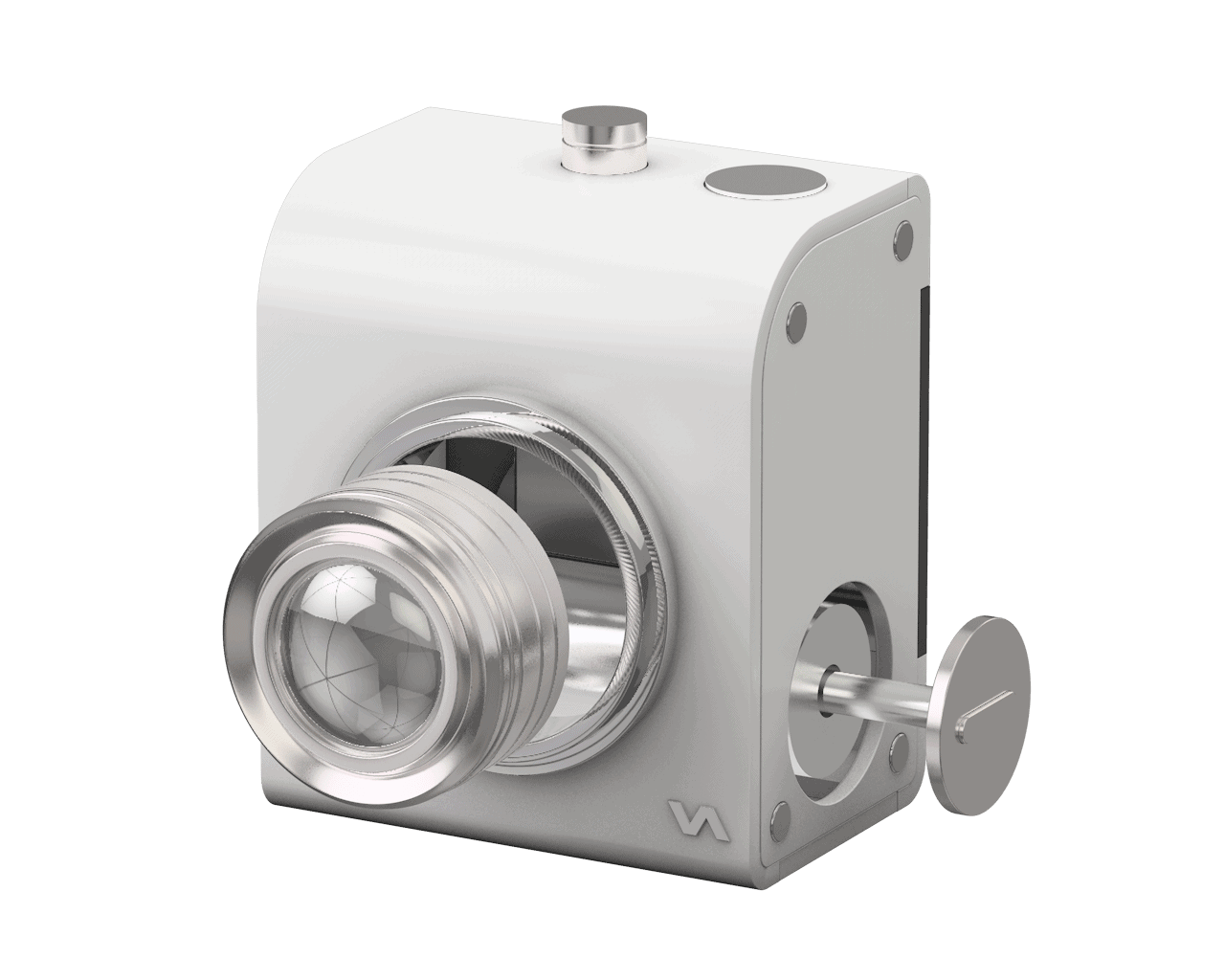



Well, I learned intermediate knowledge so I can be better in cinema4d. Learning the basics and going step by step makes you every day better in what you do, so make you shure you learn every step very slow. This was a tutorial so i take very serious every step so i can really learn. Although its simple, this can teach you many things that you will use in the future.