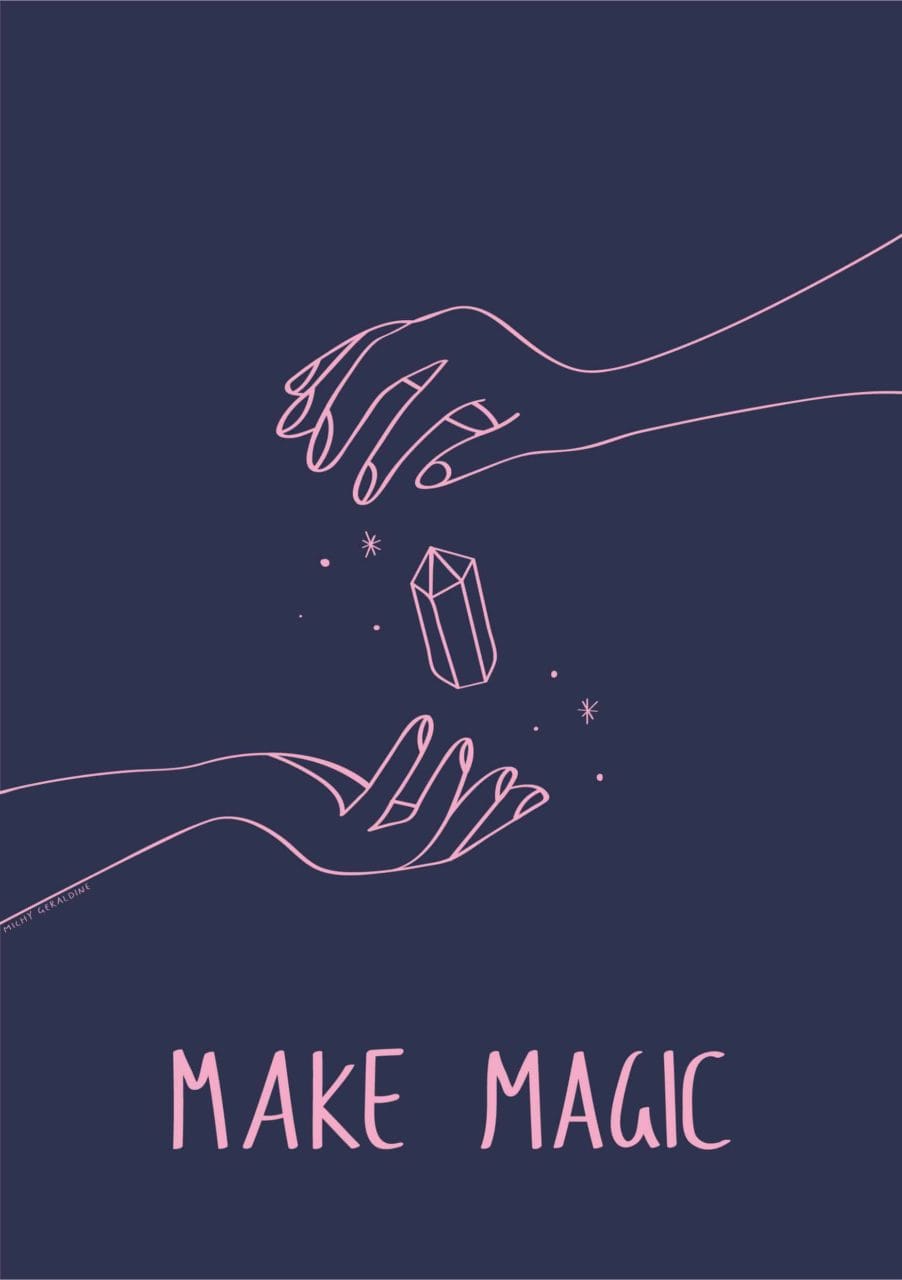The Monthly Illustration Challenge was a personal project I initiated during June 2019. I had just finished the semester and was going through a creative rut as I was struggling to find my style. So I put myself to the challenge to create an illustration every day for 30 days. During this time I took inspiration from other designers and illustrators that I admired, I experimented with colour and texture, and tested my portrait drawing skills. At the end of the 30 days, I was pleasantly surprised by what I had created; although, I am still not sure if I have found my style.
The idea is not uncommon, many designers and illustrators conduct mini challenges for themselves to create something. For me, the challenge focused a lot on finding my style and answering questions like: what things did I constantly gravitate towards drawing and illustrating; what colours do I like using? It took a lot of experimentation during the month. I found that I liked a more hand-drawn feel to the lines so I used a 3pt. calligraphic brush in Adobe Illustrator. I also really liked the combination of teal and a salmon colour so I included those colours in most of my illustrations. I also wanted to experiment with texture so I added grain to the illustrations. Flowers and leaves were also heavily included in my illustrations as they added detail to an otherwise boring illustration. My illustrations also focus a lot on portraits of girls with curly hair. As a girl with curly hair and knowing a lot of people with curly hair, I often feel that we are not portrayed enough in illustrative designs, so that is one of the main things I focused on.
I mainly used Adobe Illustrator to create my illustrations. I started all of them with a pencil sketch before scanning and moving them into illustrator. I used a Wacom tablet and mainly the brush tool to help me sketch over the scans. I have finally gotten into the habit of putting all the elements in an illustration into separate layers which helped me focus on one aspect of the illustration at a time, as well as editing without moving something I didn't want to. Once I have an illustrated sketch I choose a colour palette and go about the design picking out good colour combinations from the colour palette and trying my hardest not to stray from the colour palette. After that I edit the lines, things that don't look right and add more detail if needed. The final step is always adding the grain and then exporting. I tried not to spend too much time on each illustration so once I exported that was that, I couldn't go back and change anything so I just moved on to the next illustration.
Although I'm still not really sure about my style, and I know that it will change in the future, I did learn a lot from this project. I learnt which colours I really liked and how to stick to a colour palette by using the same colours just in different tints and shades. I also learnt how to create depth in a two dimensional image by using tints and shades, and also texture. I would like to point out that I did know about these things, I just never really put them into practice. I also learnt how to organise and be efficient in Illustrator by using lots and lots of layers. I also learnt how to push myself through a creative rut and still keep creating something that I am proud of.